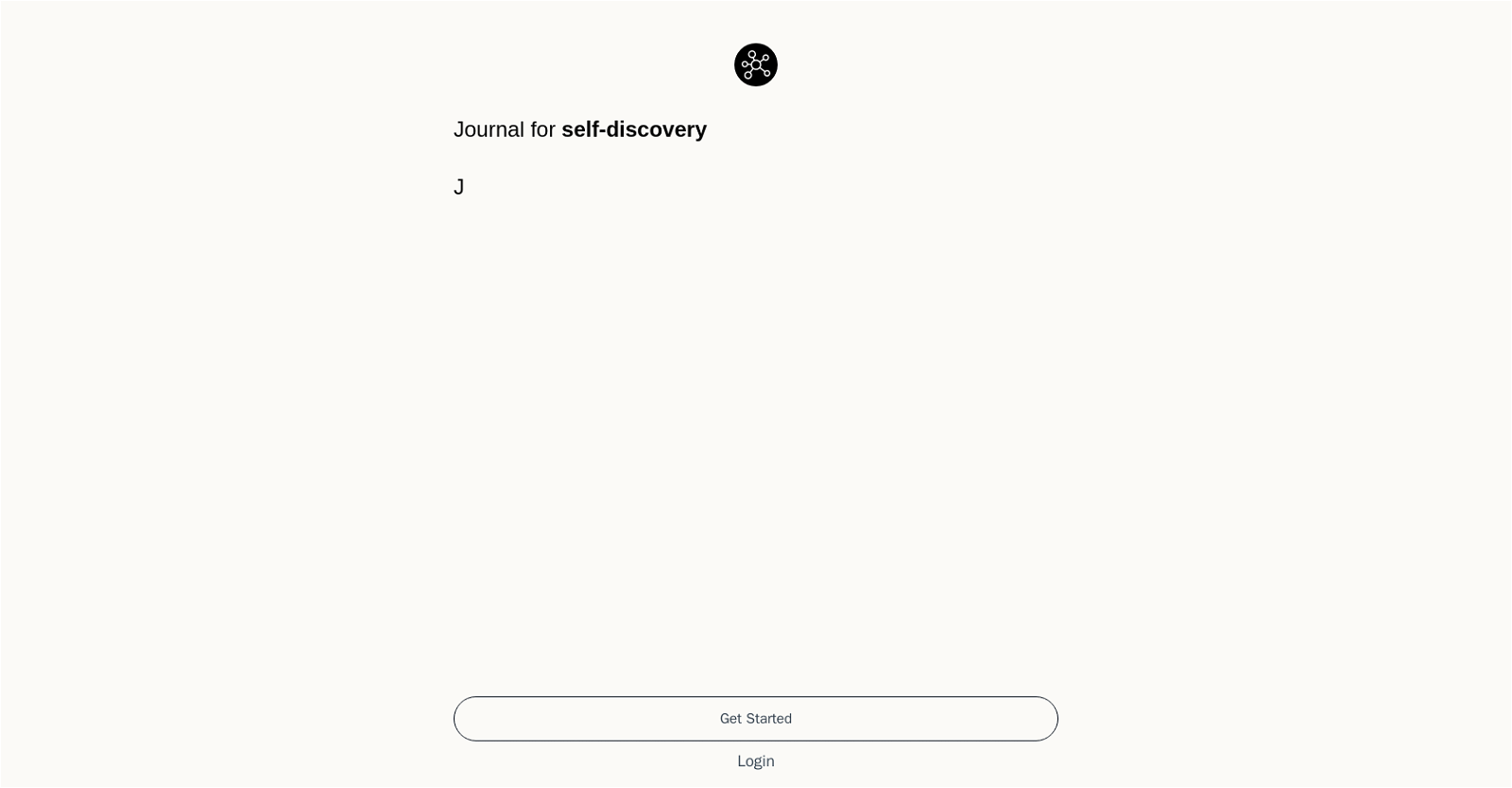What is Insight Journal?
Insight Journal is a sophisticated AI tool designed to support users in tracking, analyzing, and optimizing their daily workflows. It supplies a comprehensive journaling system with a user-friendly interface, complete privacy, and data confidentiality.
What are the key features of Insight Journal?
Key features of Insight Journal include the ability to record and analyze various data types like physical activity, food consumption, cognitive functions, and more. It offers meaningful insights and actionable recommendations through its AI algorithm. The platform also includes notifications and reminders to ensure consistent progress on improving routines.
How does Insight Journal work?
Insight Journal works by providing a platform for users to record daily activities which it then analyzes to identify patterns and trends. Based on these insights, the AI tool recommends areas for improvement and provides personalized suggestions for better performance.
What type of data can be recorded in Insight Journal?
In Insight Journal, users can record various types of data including physical activity, food consumption, and cognitive functions.
How does Insight Journal help optimize workflows?
Insight Journal optimizes workflows by identifying patterns and trends in the recorded data. By analyzing these patterns, the tool can provide actionable recommendations and personalized suggestions to improve personal and professional performance.
How does Insight Journal maintain the privacy and confidentiality of user's data?
Insight Journal ensures the privacy and confidentiality of users' data by providing a secure login system. This ensures that only the account owner has access to their personal data, maintaining the utmost confidentiality.
Who is Insight Journal suitable for?
Insight Journal is suitable for professionals across various fields like healthcare, business, and education. It also serves as a beneficial tool for individuals seeking to improve their overall wellbeing.
How can Insight Journal boost productivity and personal development?
Insight Journal boosts productivity and personal development by identifying areas for improvement based on analyzed data. The AI tool then offers actionable recommendations and personalized suggestions for enhancing performance. This data-driven approach can markedly boost productivity and personal growth.
How does Insight Journal's AI algorithm work?
Insight Journal's AI algorithm works by analyzing patterns and trends in the user's recorded data. This nerual-based system then identifies areas for improvement and provides personalized suggestions for enhancing performance.
What kind of personalized suggestions does Insight Journal offer?
Insight Journal offers personalized suggestions based on the data recorded and analyzed by the user. These recommendations can cover various aspects of the user's lifestyle and habits, such as exercising, eating, and cognitive activity.
How often should I use Insight Journal to see improvement?
IDK
What industries is Insight Journal mostly used in?
Insight Journal is commonly used in a wide range of industries including, but not limited to, healthcare, business, and education.
Can Insight Journal help improve my wellbeing?
Yes, Insight Journal can assist in improving your wellbeing. By providing a platform to record and analyze daily habits like physical activity and food consumption, the tool helps identifying areas for improvements, based on which, it suggests personalized action plans.
Are there any specific system requirements to use Insight Journal?
IDK
How does Insight Journal use notifications and reminders?
Insight Journal uses notifications and reminders as a mechanism to ensure users maintain their routine, thus promoting consistency and continuous progress. This feature assists users in staying committed to their personal and professional performance improvement.
Do I have to manually input data in Insight Journal?
IDK
Can I access Insight Journal on multiple devices?
IDK
Is there a trial period to explore features of the Insight Journal?
IDK
Can Insight Journal help me improve my eating habits?
Yes, Insight Journal can assist in improving eating habits. It provides a platform to record food consumption data which can then be analyzed to identify patterns and suggest changes for a healthier diet.
Does Insight Journal offer any additional features such as a coach or writing assistance?
Yes, in addition to its main functionalities, Insight Journal offers additional features including a coaching aspect, allowing a more ergonomic and efficient user experience in both writing and journaling, with the aim of optimizing personal wellbeing and professional performance.